When I travel on airplanes, I prefer to download content onto my 14" Macbook1 so I can watch it offline during the flight. When my wife travels with me, we like catching up on some of the shows that we like to watch together.
But we both have our own pair of Airpods that we’d like to use to listen to the audio together. In the wired headphones days, I’d carry a headphone splitter that we’d plug both of our wired headphones into.
This blog post provides instructions for the equivalent solution in our wireless/bluetooth headphones world.
Software
I’m going to use Rogue Amoeba’s excellent solution Loopback in the below instructions. I’m pretty sure you can also use Soundflower, the native “Audio MIDI setup” app or other solutions. But Loopback makes this ludicrously easy.
Step 1: Pair headphones to the Mac
Pair each of the headphones individually to the Mac (as you typically would).
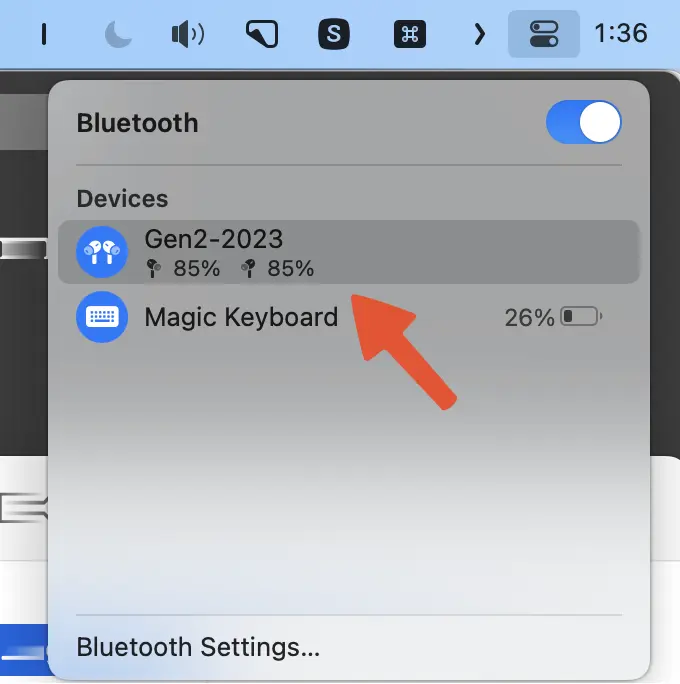
After pairing the first set, you might have to disconnect them (temporarily) and proceed to pair the second set individually.
Step 2: Create a Virtual multi-output device
Create a new virtual device in Loopback 2
Step 3: Add both headphones to the output channel
Gen2-2023 is the bluetooth headphones I use in the below instructions. Add both headphones to the Output channels.
If you’re wondering how both headphones connect directly, chalk it to the wonders of the Mac. While the first headphones is connected, connect your second pair (without disconnecting the first) and they both should be connected.
You probably will still only hear the output from one of the headphones, but we’re almost there.
Step 4: Switch Mac audio to new virtual device
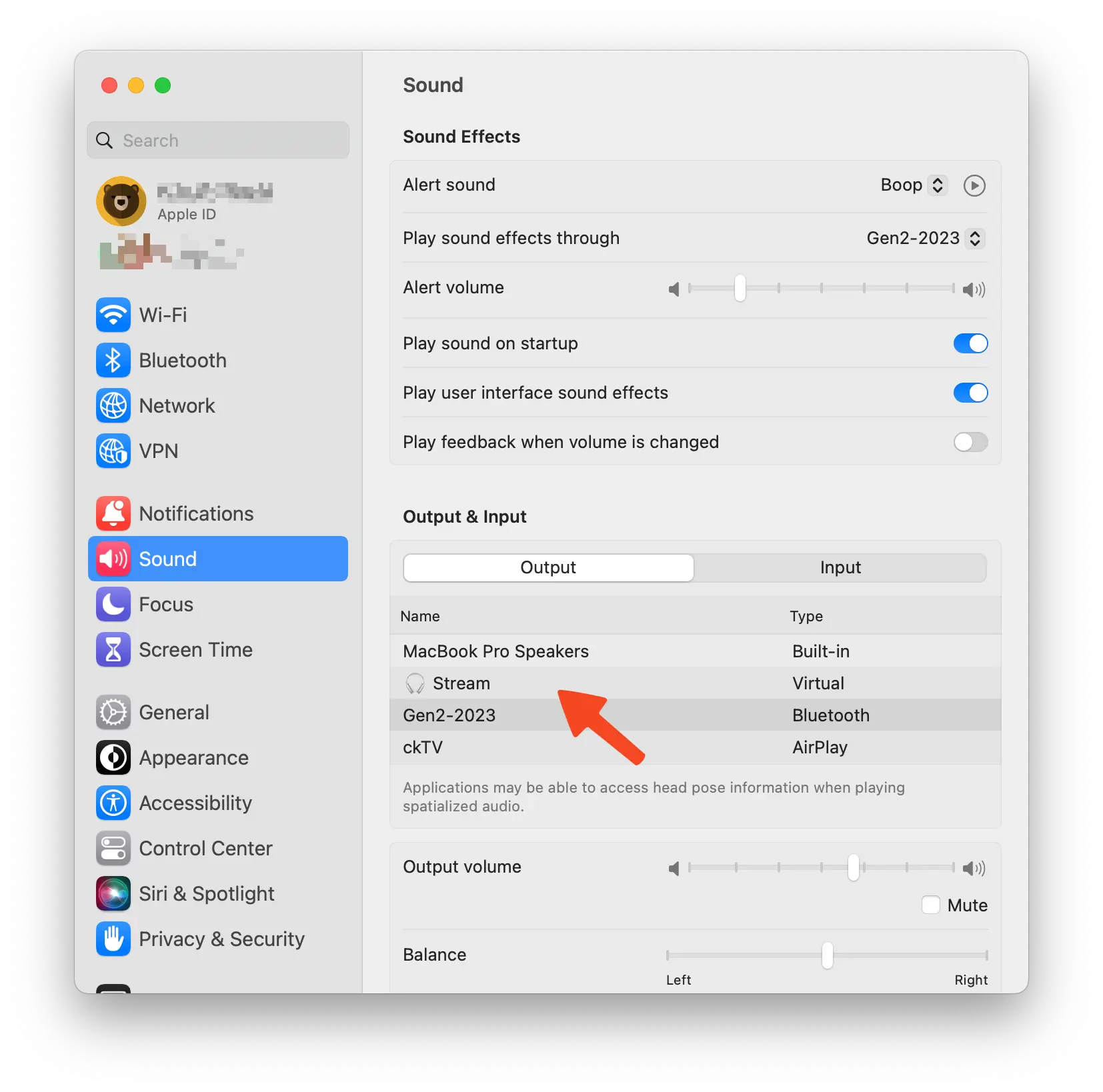
If you’re all aboard the Rogue Amoeba wagon, Soundsource is another app they maintain, that makes it trivially easy to switch audio sources. For someone who keeps switching workstations, podcasts etc. this is delightful software.

Step 5: Play & Enjoy
Loopback also allows you to control volumes separately which is a godsend when you have two picky people.
