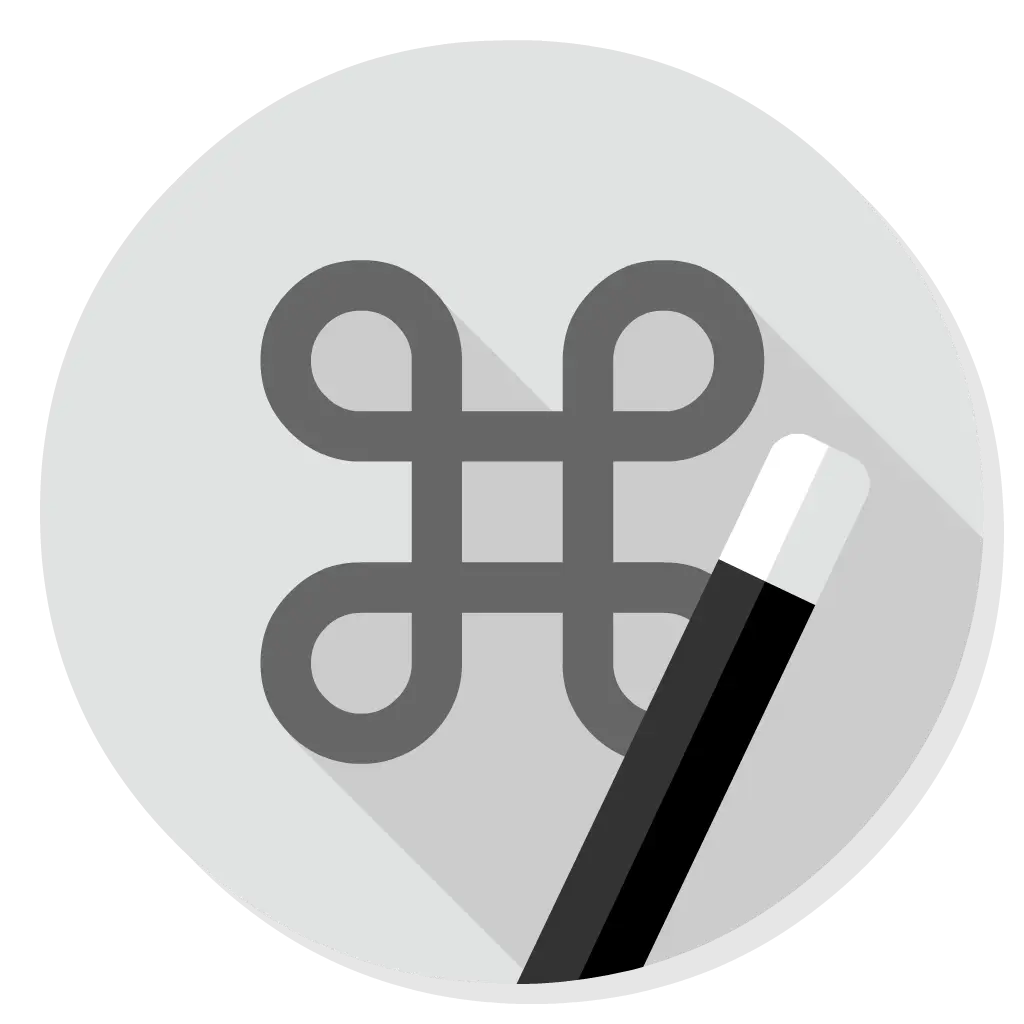If you’ve recently needed a text expander utility, might I suggest the trusty Keyboard Maestro.1
I switched from TextExpander → Alfred quite some time back. Somewhat recently, I again switched from Alfred → KM for a couple of reasons:
1. One tool to rule them all #
Between work & home, I use multiple computers these days. Having to sync + maintain each of these different utilities across multiple computers is becoming tedious.
Keyboard Maestro is a mainstay in my productivity toolbelt and isn’t going anywhere. Might as well double down on it for the things it does well.
2. Fixing app quirks #
One of the big problems I found with utilities like Alfred is that the text expansion would activate too quickly. Consequently, the expansion wouldn’t work in certain apps (like VSCode).
With Keyboard Maestro though, you can add a micro delay,2 ensuring the snippets work flawlessly everywhere.

You can also limit the scope to just a few apps if you’re worried this delay will slow you down in non-problematic apps.
3. Mix text expansion with other macros #
Building on that, with Keyboard Maestro, you’re not limited to just text replacement.
You can execute full-fledged macros with your text expansion. Here’s an example of how I add checklists in Google Docs.3
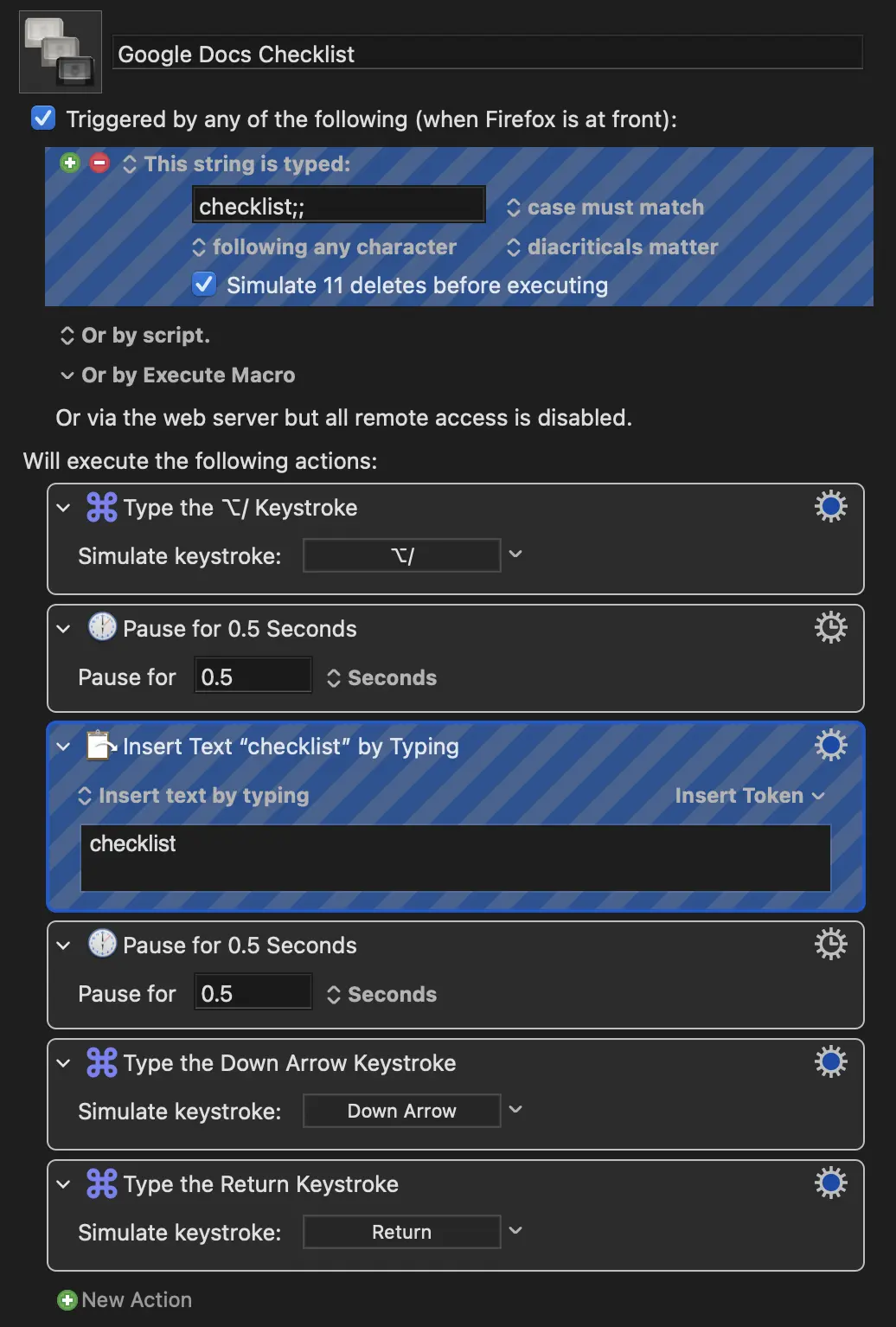
Keyboard Maestro remains one of the most powerful utilities for the Mac.