Chrome finally pulled the trigger on the web’s best ad-blocker, uBlock Origin.
Now that Chrome has hobbled uBO, Firefox — my beloved —1 is surging again. I want to do my part to convince you to switch to Firefox and show you how I use it.
Why Firefox #
Let’s get through the important talking points, in case you need a quick copy paste to convince a friend.
- 100% open-source
- Un-enshittify the web
- Android users rejoice
- Customize to your heart’s content
100% open-source #
This section can be quick.
Here’s a github link to the source code of the Firefox browser. You can clone the repo, pop open your favorite AI code assistant and start asking questions about your browser - the most important app you use.
What libraries does their Android app use? libs.versions.toml boom! Also 8.11.1 on android gradle plugin? not bad Firefox.
Their license allows you to fork and distribute alternative versions. Vibe code a whole new browser.
Un-enshittify the web #
Most of the web today is enshittified with a cesspool of ads, popups, cookie notices, and tracking scripts. Our primary defense has been ad-blockers, with the most powerful being uBlock Origin.
uBO relies on community-curated filter lists that play a cat-and-mouse game to zap known ads, trackers, and other digital sludge. But with Chrome controlling the web, Google followed through on its promise to kneecap uBO with Manifest V3, effectively blocking the full version from its extension store.
Sure, there’s uBlock Origin “Lite” now, which does the same thing, right? Nope:
- Filter lists update only when the extension updates
- no fetching up to date lists from servers (this is a big one!)
- No custom filters
- so no element picker which allows you to point and zap
- Many filters are dropped at conversion time due to MV3’s limited filter syntax
- No strict-blocked pages
- No per-site switches
- No dynamic filtering
- No importing external lists
Did you know, uBlock Origin works best on Firefox. Why not just use the real thing then? My browsing experience is beautiful because I have most of the shit-bits blocked away.
On my Pixel too.
Android users rejoice #
With Firefox for Android, you get seamless sync of tabs, bookmarks, passwords between browser and phone.2 Let’s face it, Safari between Mac and iPhone is a sublime experience. We can get that with Firefox.
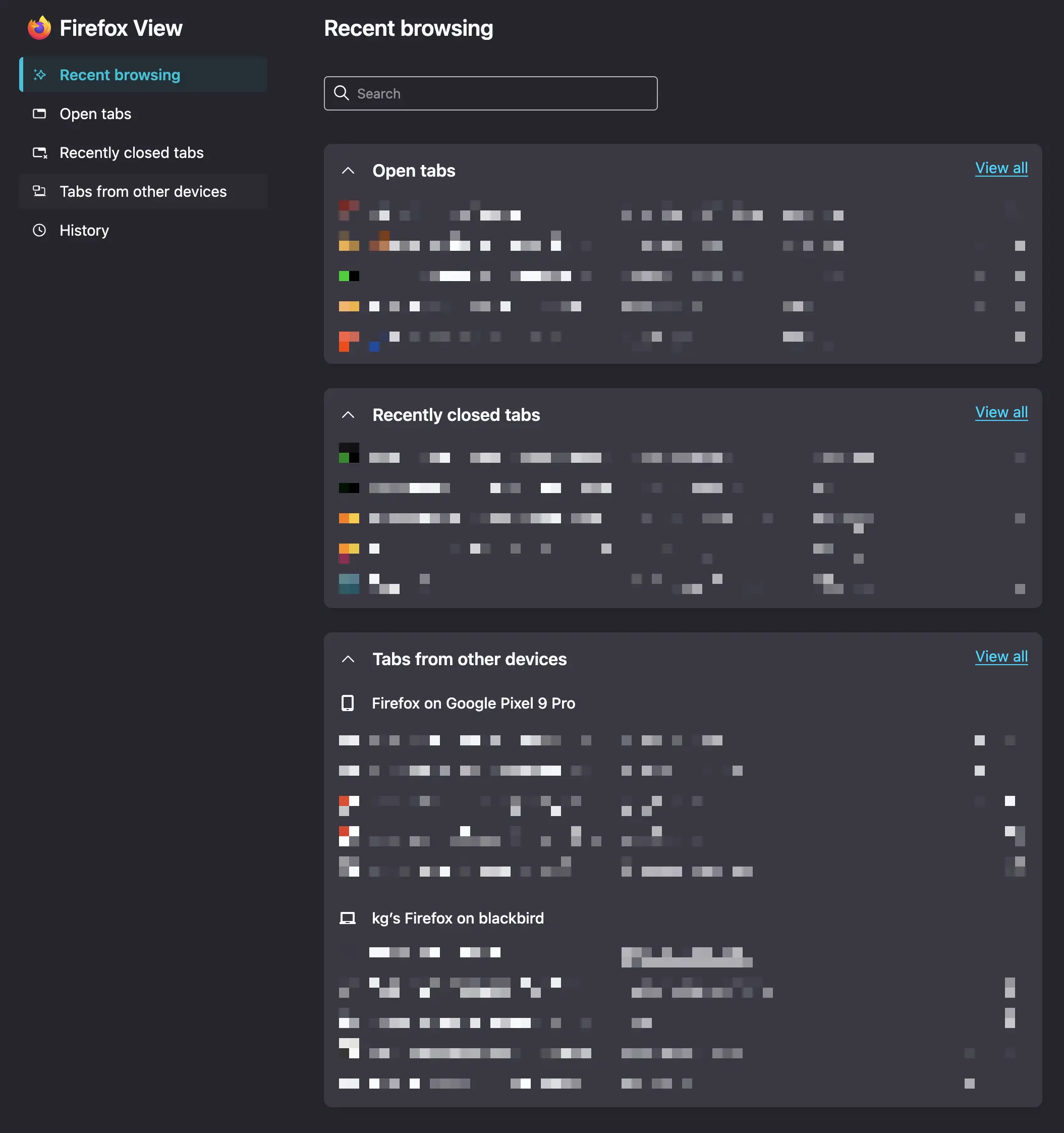
Real browser extensions for mobile #
Here’s something the iPhone isn’t getting anytime soon: honest-to-god browser extensions that you use on your desktop, also on your phone. Which means… you can run uBlock Origin on Android, completely unnerfed.
Safari has extensions, but they still require an App Store review for distribution on Apple platforms. They also just got a version of the uBO “Lite” extension.
Customize to your heart’s content #
But… Firefox doesn’t look as clean and minimal as Safari. You can claw the vertical tabs out of my cold dead Arc hands!
This is what my Firefox browser looks like:
It only takes about five minutes and a browser restart to get this look.
My Firefox Setup #
I’ll walk you through my setup now, from essential add-ons to privacy tweaks and a few “nice-to-have” extras.
This is my setup. I’m a nerd, so I find joy in tinkering. You don’t need to do all of this, but a few small tweaks can give you a massively better browser.
The Essentials: uBlock Origin #
Think of uBO as a powerful, wide-spectrum filter for the web. It uses community-maintained lists to block ads, trackers, cookie notices, and other digital sludge before it ever loads. Your browser stays faster and cleaner.
It can be confusing to know which filter lists to enable. I follow the advice of a uBO wizard on Reddit, and these settings alone make the web 90% better. Check the same boxes, and you’re good to go.
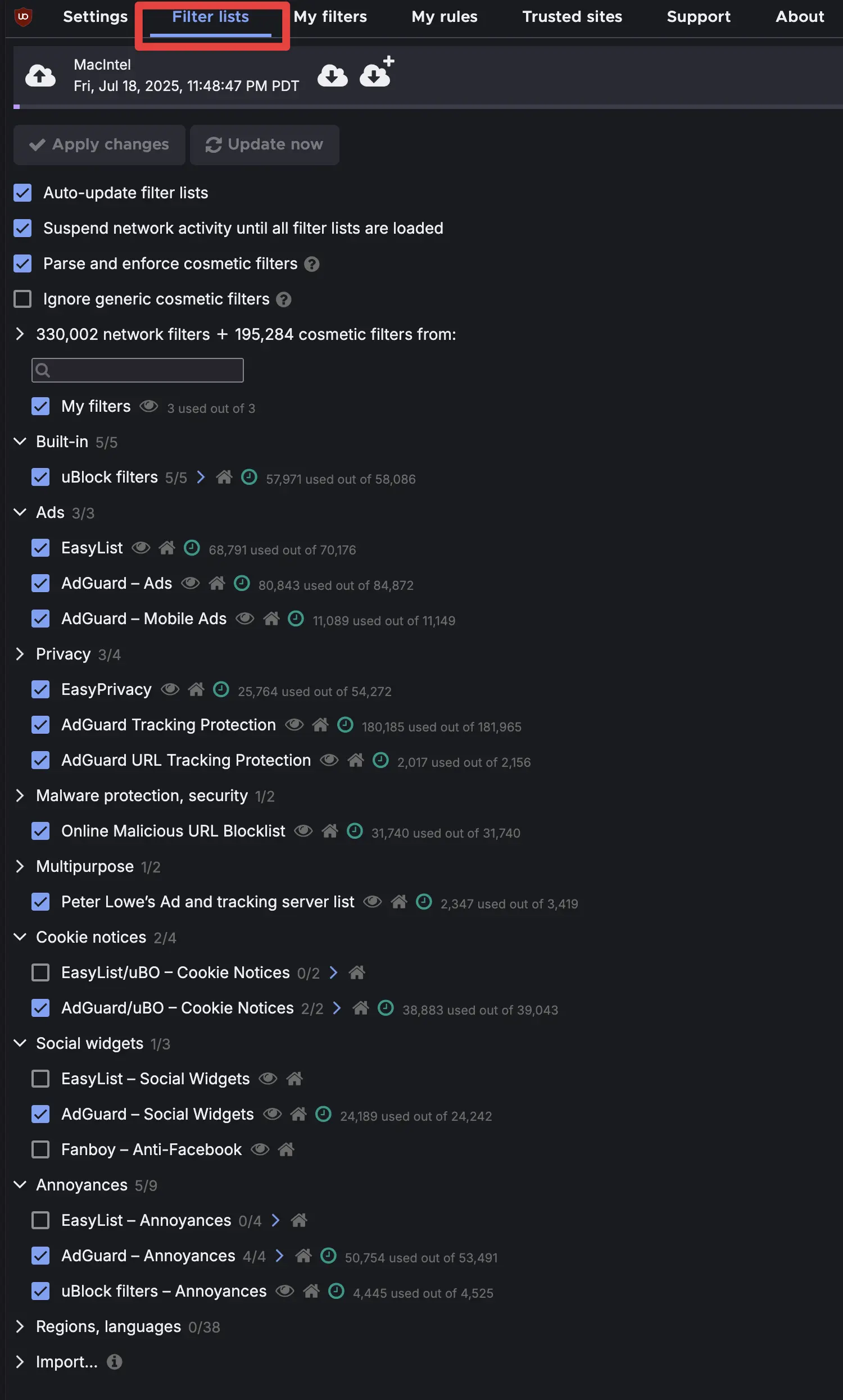
The “My filters” tab is where you can write your own rules to block nearly anything, from annoying widgets to entire domains.
Block outgoing network traffic to Facebook #
For the truly privacy-conscious, uBO can block all outgoing traffic to specific domains, like Facebook.3 In the past, Firefox’s Facebook Container add-on helped by isolating your Facebook activity. But if any other site embedded a Facebook widget or tracker, your data could still leak to Meta’s servers, fingerprinting you even if you never visit Facebook directly.
With a custom uBO rule, you can sever that connection entirely from non-Facebook sites. This is a level of control other browsers don’t offer.
The other line you see there? That one-liner blocks all those “Sign in with Google?” pop-ups. This granular control is only possible with the full uBlock Origin, not the “Lite” version found on other browsers.
If you want to go deeper, this video is a great showcase of its advanced capabilities.
Privacy power-up: Containers #
Firefox now includes Total Cookie Protection (TCP) by default. This automatically isolates cookies to the site that created them, giving each site its own “cookie jar”. Importantly it means sites aren’t allowed to read cookies from other site’s jars. This stops trackers from following you across the web.
Firefox first piloted this feature as the Multi-Account Containers (MAC) add-on. But with TCP, the containers feature is somewhat redundant for basic anti-tracking.
However, the container technology is still incredibly useful if you want to seamlessly manage multiple online identities. Instead of juggling separate browser profiles, you can use “Containers” to stay logged into two different Gmail accounts (e.g., “Work” and “Personal”) in the same browser window, with zero overlap.
The old MAC add-on made this possible, but it was really clunky to setup. It’s actually much easier to do this today without installing an additional add-on.
- go to
about:config - set
privacy.userContext.newTabContainerOnLeftClick.enabledtotrue
That’s it. This works without the extra MAC add-on because the Container concept is baked natively into Firefox. So with the above config tweaks, you enable the default built-in containers and whenever you click the new tab button, you can choose which container to open. You can now open gmail in these containers and it’s as if you’re opening an entirely new browser.
even more control? #
But what about links? A work link (like Datadog or Sentry) clicked from your email in a Work container, might open in the default container and use the wrong Google account. You could right click the link and say “Open in Container >” but that gets old fast. Wouldn’t it be nice if you could give Firefox a set of rules and say, always open these websites or URLs in these containers? and everything just worked magically?
I created the firefox add-on Container Traffic Control to help with that exact requirement. It’s open source and pretty well documented + tested.
This combination of the native config tweak and my add-on provides a simple, but more powerful multi-profile setup (than even MAC).
Gravy add-ons #
These are also not essential, but they add a nice layer of polish.
- Dark Reader: For a consistent, customizable dark mode on every site.
- Stylus: To apply custom CSS. I use it to force my on code blocks.
- Return YouTube Dislike: Does what it says on the tin.
- Obsidian Web Clipper: To save notes and clippings directly to Obsidian, from desktop or mobile.
- Auto Tab Discard: Suspends background tabs to save RAM. A holdover from my RAM-strapped MacBook days, but it still does its job silently.
Other Customizations #
Firefox is famously customizable via about:config. Besides the container tweak, I only use one other:
browser.tabs.insertAfterCurrent → true
#
- New tabs open next to your current tab, not at the end.
- You catch that Mr.Gruber?
Hidden Gems #
I’m collecting in this section, some of the cooler Firefox features that’ll make you wonder why every browser doesn’t have them:
- Type
/and start typing for quick find (vs ⌘F). But dig this,'and Firefox will only match text for hyper links4 - If you have an obnoxious site disable right click, just hold Shift and Firefox will bypass and show it to you. No add-one required.
- URL bar search shortcuts:
*for bookmarks,%for open tabs,^for history
The web can still be beautiful. You just need the right tools to see it. Go download Firefox and make your web beautiful again.
If you try this setup or have suggestion, let me know in the comments.
No, goddammit, AI didn’t write this post. ↩︎
For the few who have reached this point of the article and furiously questioned why I don’t just use Zen browser or Libre. ↩︎
You can of course send outgoing traffic from Meta owned websites so Threads etc. still work. ↩︎
Seriously, try the apostrophe trick. It’s a game-changer for keyboard navigation. ↩︎
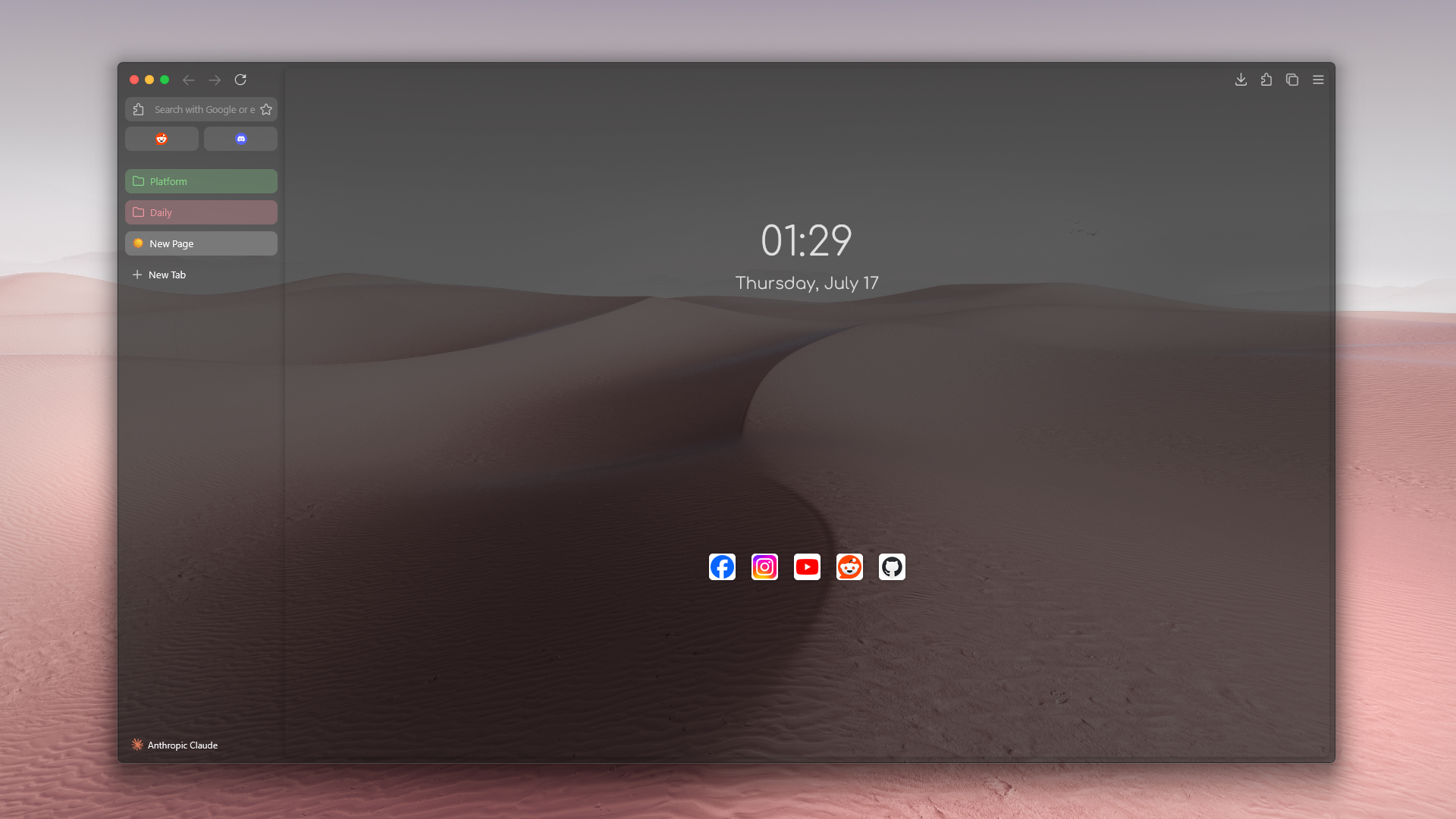
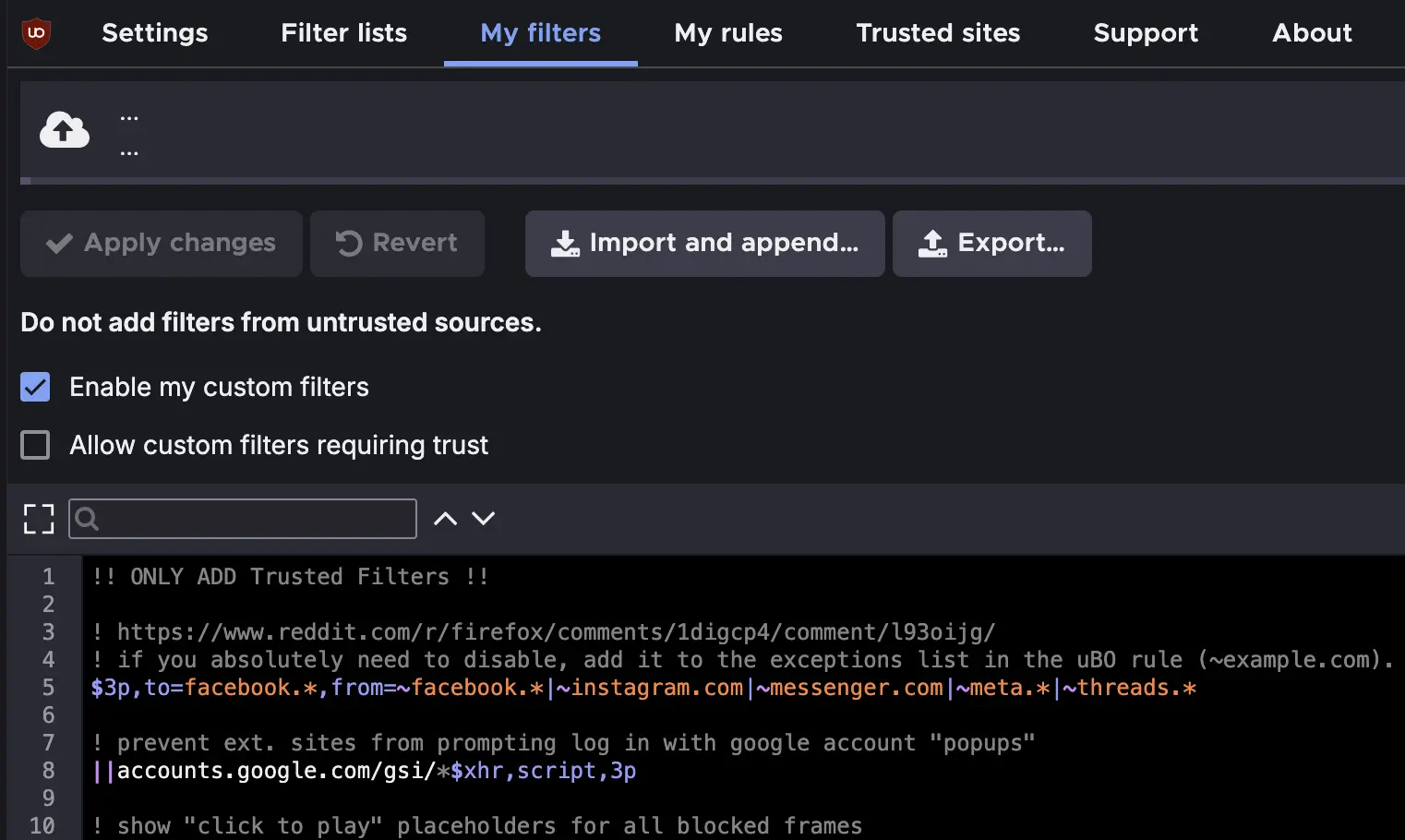
Discuss this on Hacker News + Reddit